Changing Padding and/or Margins using Advanced Element Options
How to Add an Element to a Page
How to Clone Elements
How to Delete Elements
How to Easily Adjust Element Padding (Drag Padding Option)
Overview of the Inline Editor
Animated Headlines
Counter Element
Date and Time Element
Google Maps element
How to use Button Animation Effects
How to use Calendly Element
How to use the Arrow Element
Spacer Element
Trust Badge Element
🎥 Bullet Block Element
🎥 Button Element
🎥 Custom HTML element
🎥 How to Use the Headline Element
🎥 Horizontal Line Element
🎥 How to use the Paragraph Element
🎥 Image Element
🎥 Membership Content List
🎥 Progress Bar Element
🎥 Rating Element
🎥 Membership Content List
🎥 Contact Form
How to use the GDPR features within Opt-in Form Elements
🎥 Opt-in Form element
Search Box Element
How to Trigger Pop Overlay with Button Element
Popup Overlays in the OptimzePress Builder
How to delete a Pop Overlay
Credit Card Element
Icon with Text Elements
How to use the Icon Element
Audio Element
How to use the Video Popup Element
Magic Video Overlay
Sound Cloud Element
Audio Player Element
Video Element
Video Popup Overlay
Video Thumbnail Element
Bunny.net Video Integration
2 Panel Switcher Element
FAQ element
🎥 Testimonial Element
🎥 Feature Block Element
🎥 Tabs Element
🎥 Vertical Tabs
Content Toggle
Number Block Element
Post Content Element
Post Image Element
Post List Element
Post Meta Element
Post Title Element
Table of contents element
Reading Progress Bar
Webinar Calendar Element
Webinar Date Element
Webinar Link Element
How to use the Countdown Timer Element
Interval Countdown Timer Element
🎥 Evergreen Countdown Timer Element (Basics)
Checkout Downloads Element
Checkout Form Element
Checkout Summary Element
Upsell Downsell Element
Member Orders Element
Members Subscription Element
Member Downloads Element
Course List Element
User Profile Element
Login and Signup Form element
Click to Tweet Element
Facebook Button element
Facebook Comments
Facebook Comments & Button Elements
Social Icons element
🎥 Comments element
Social Sharing Element
How to use Breadcrumb Trail
List Menu Element
🎥 WP Menu Element
Mega Menu Element