Note: This element is only for use with the Theme Builder.This element is only available when editing Theme Builder templates.
The post image element allows you insert the featured image from your blog post (this image can be set in the default WordPress post or page editor).
Example of setting a featured image in the OptimizeBuilder: 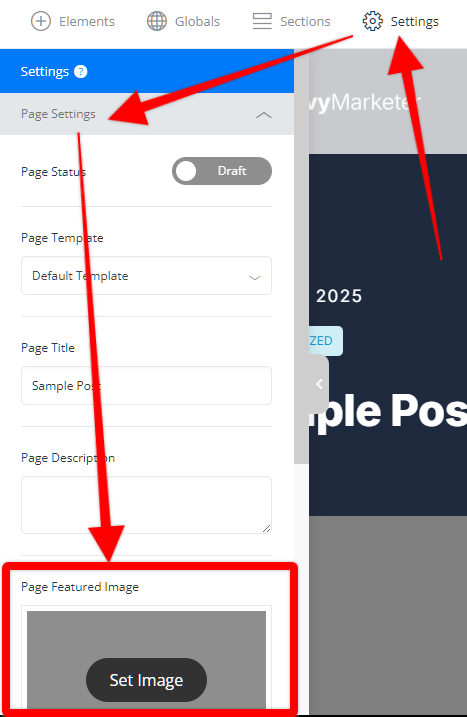
Example of where to set the featured image in the default block editor in WordPress
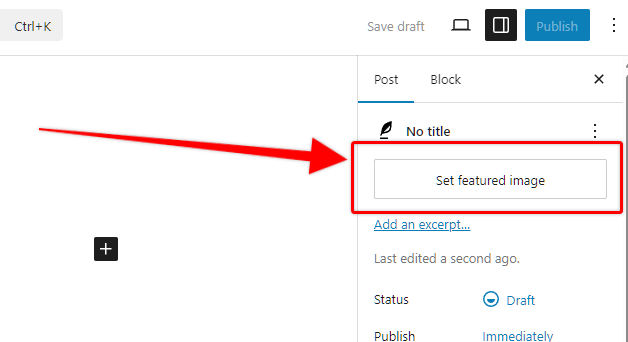
If you use the Post Image element, this image will be updated in line with the new image uploaded to the post image/page image section.
When you add the Post Image element, you'll have all the image element options available to you, accept the image source is always going to be the featured image, so you can not change that from the Post Image element itself, however you can set a fallback image by clicking "Fallback" in the image source and choosing an image, which will be used when a post does not have a featured image. The fallback image is helpful if you have a lot of older blog posts which don't have a featured image set.
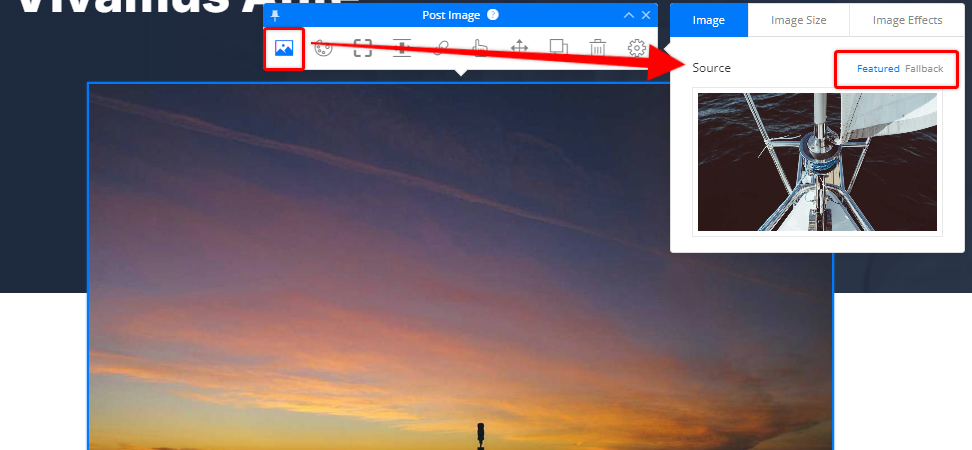
If you should have any questions about the Theme Builder or Post Image element, just reach out to us and our team will be happy to help.