In this guide we're going to show how use the
Testimonials Element.
1. Click and drag the Testimonials element to a section inside the editor where you wanted to insert your testimonials (At the moment we are using a blank page just to give you an idea).
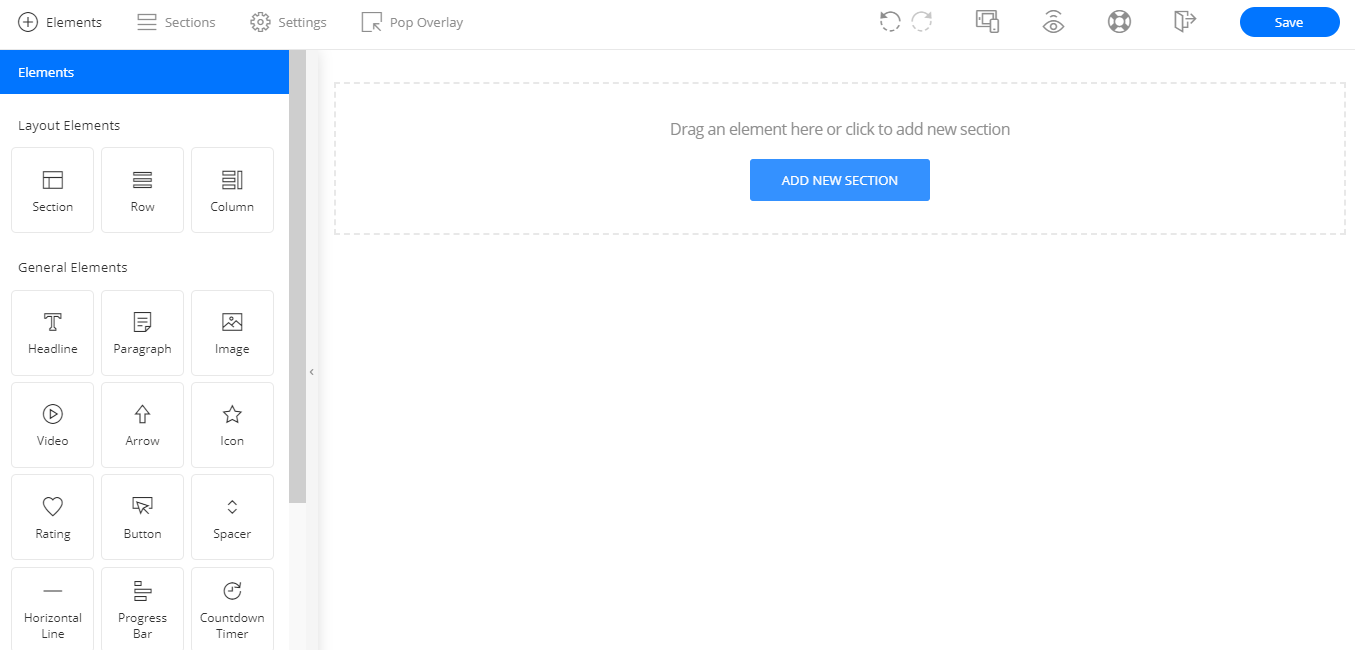
2. Select your Testimonial layout (You can choose up to 4 columns).
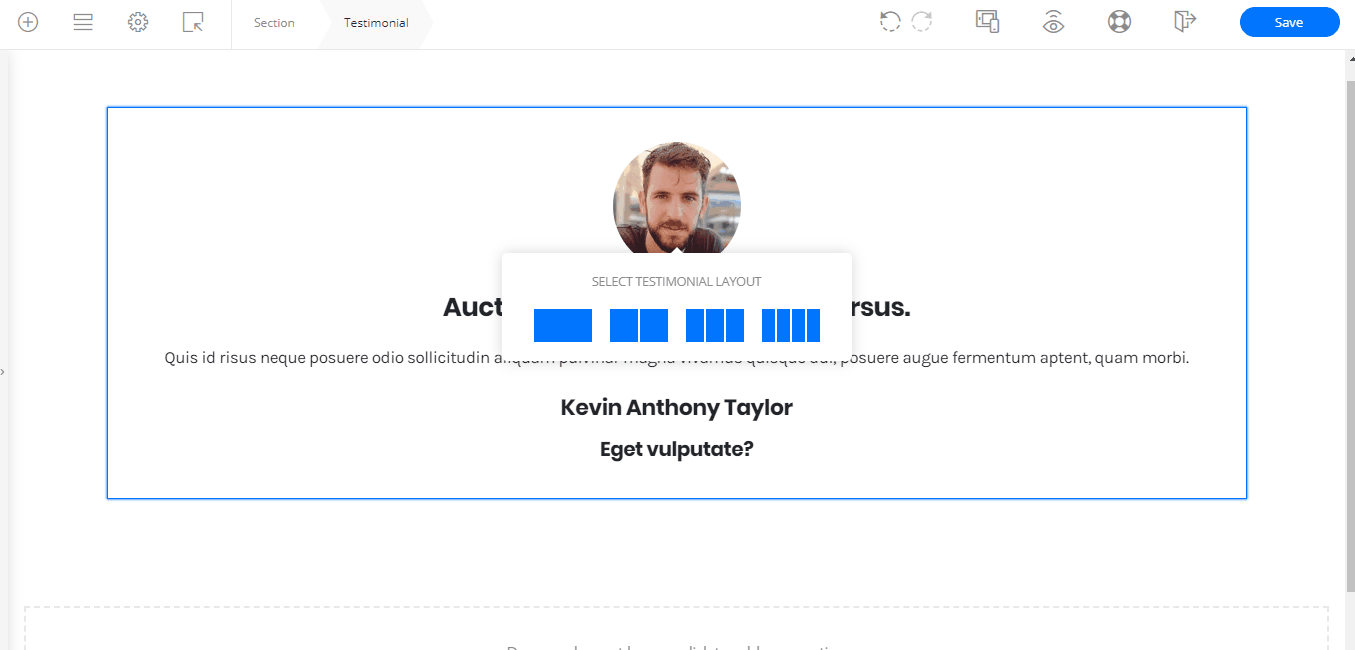
3. Select the Design you wanted your Testimonials to look like (Shown at the left side bar after you have selected your testimonial layout).
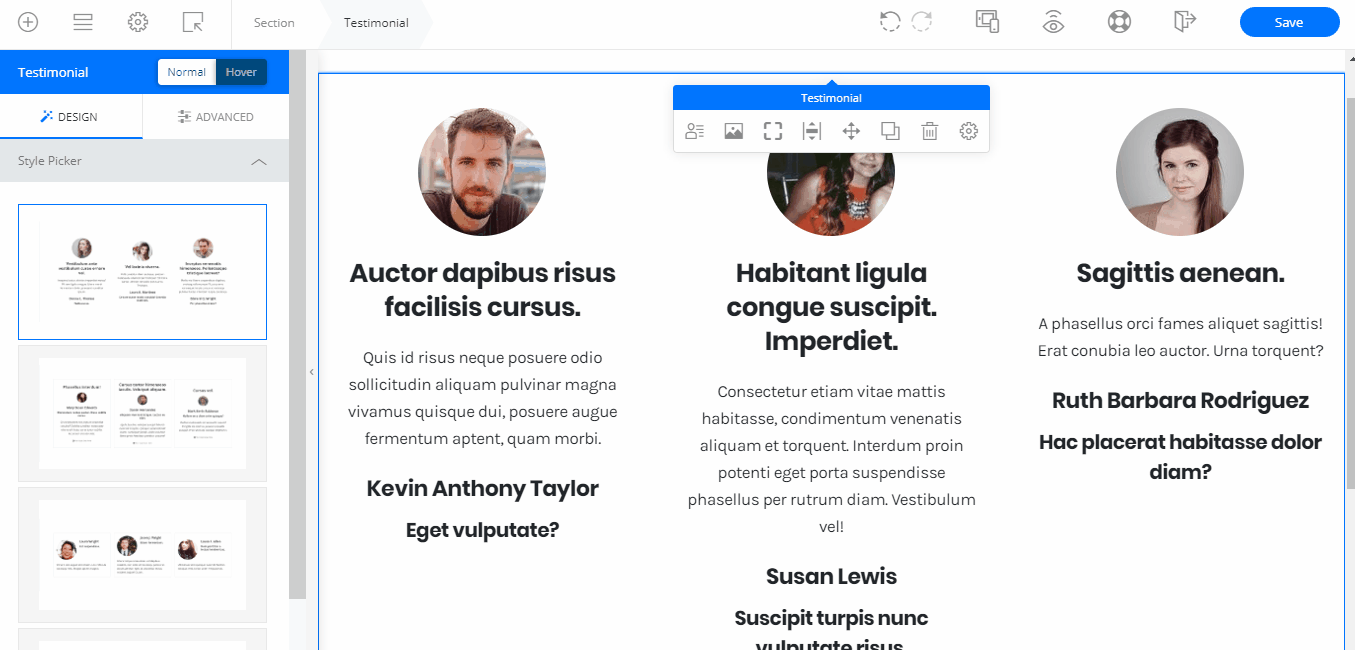
4. To edit the template content just click on the text itself and you'll be able to edit it's dummy text & image.
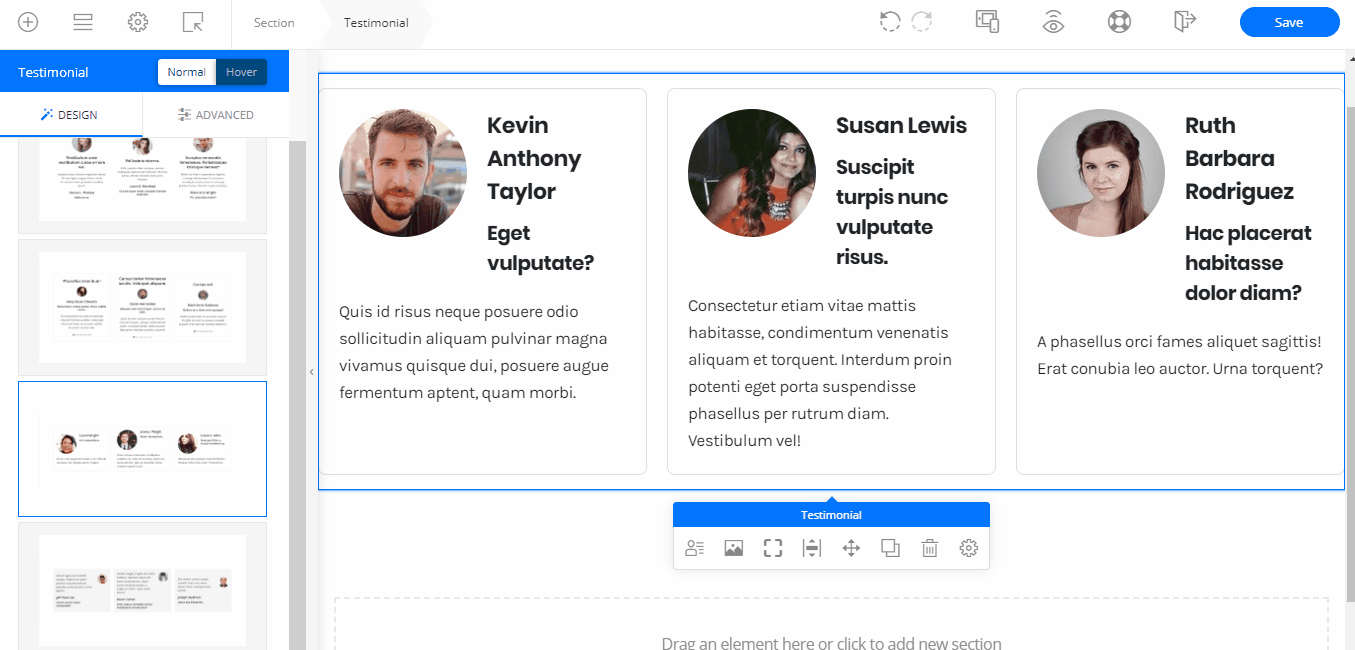
Now your template is ready, you can now start editing the content of each block. If you have any questions please don't hesitate to contact our support team for assistance.