How to Use Page Typography Settings
Template Override Feature
Getting Started with OptimizeBuilder
Create your First Page with OptimizeBuilder
OptimizeBuilder Templates page Overview
🎥 Pop Overlays in the OptimizeBuilder
🎥 Using Layouts in OptimizeBuilder
🎥 Creating and Styling Opt-in Forms
OptimizeBuilder Section Templates
Using Layouts In OptimizeBuilder
🎥 OptimizeBuilder Sections Templates
OptimizeBuilder Guides & Tutorials
How to Add Custom CSS to Individual Pages
How to Set Full Page Background Color
How to Set Page Headline Typography
How to Set Page to “Draft” or “Published” in the OptimizeBuilder
How to Set Page Body Typography
Settings Sidebar
Basic Element Editing
6 articles
General Elements
20 articles
Forms
4 articles
Popup Overlays
3 articles
Icon Elements
3 articles
Video and Audio
9 articles
Block and Tab Elements
8 articles
Blog Elements
7 articles
Webinar Elements
3 articles
Countdown Timer Elements
3 articles
OptimizeCheckouts Elements
4 articles
OptimizeMentor Elements
6 articles
Social Media
7 articles
Menu Elements
4 articles
Create Blog Posts with OptimizeBuilder
How to use Sections
Using Section Templates (Pre-Defined Sections)
Sections Advanced Tab - Switch between Normal & Hover
Sections Advanced Tab – Section Separator
Sections Advanced Tab – Positioning
Sections Advanced Tab – Hover General tab
Sections Advanced Tab – Box Shadow for hover state
How to add a new section to a page
How to adjust padding for sections
How to make section “full width”
How to move a section up or down
How to set background color for section
How to set background image for section
Sections Advanced Tab – Advanced (CSS class, Z-index)
Sections Advanced Tab – Background (settings for hover)
Sections Advanced Tab – Borders & Corners (activate when in hover state)
How to Add a Section Background Video
How to make section “full screen height”
Column Advanced Tab – Responsive
How to set border and shadows to columns
Column Alignment Options
OptimizeBuilder Layouts – Using Columns
Column Vertical Alignment Options
Column Advanced Tab – Box Shadow for hover state
How to adjust width of columns
Column Advanced Tab - Responsive
How to add more columns or remove columns from a row
Column Advanced Tab – Positioning
Column Advanced Tab – Advanced
Column Advanced Tab – Background (settings for hover)
How to set background image or color to column
Column Advanced Tab – Switch between Normal & Hover
Column Advanced Tab – Hover General tab
How to adjust spacing between columns (gutter padding)
Column Advanced Tab – Borders & Corners (activate when in hover state)
How to use Rows
How to add rows within a section
How to adjust width of row
How to set background image for row
How to set background color for row
Row Advanced Tab - Advanced
Row Advanced Tab - Background (settings for hover)
Row Advanced Tab - Borders & Corners (activate when in hover state)
Row Advanced Tab - Box Shadow for hover state
Row Advanced Tab - Hover General tab
Row Advanced Tab - Positioning
Row Advanced Tab - Responsive
Row Advanced Tab - Switch between Normal & Hover
How to set Borders and shadows for a row
How to set background colour for row
How to Edit the Mobile Version of Your Site
How to Use Custom Experiences
How to use Global Elements
Using Code Before & Code After elements
Using URL parameters on OptimizePress pages
🎥 Saving Pages and Sections to the Personal Template Cloud
🎥 Using and Sharing Templates in the Personal Template Cloud
International Phone Input Field Options
Blog Posts Element
Show Todays Date
Sticky Header/Section
Time Delayed Elements
International Phone Input Field Options
Create a click to call link
How to add anchor links on your pages
How to add data tables to your OptimizePress pages
How to Stop Loading Google Fonts API on OptimizePress Pages
🎥 How to add header footer from your theme to OP3 pages
Which Membership Plugins Work with OptimizePress