Embedding an excel file or data table can be tricky within WordPress, as it's typically not designed to support this kind of function.
We would recommend considering WPDataTables: https://wpdatatables.com/ to add tables to a page.
Another consideration is perhaps if you could import your data into a tool like Airtable - https://www.airtable.com - you could then use their embed function to add an iframe of a table on your page (this might be less responsive on mobile devices)
Here's a guide on doing that:
https://support.airtable.com/hc/en-us/articles/217846478-Embedding-a-view-or-base
You'd need to add the iframe code into the HTML element in the OptimizePress editor. Please note that iframes may not be mobile responsive