Quick tour of the OptimizeLeads platform
Quickstart guide to building your first opt-in box
Installing OptimizeLeads to WordPress
Types of Optin Overlays and template range
Understanding your dashboard
How the overlay panels work
How to create a bar overlay
How to create a sidebar overlay
How to create a popup overlay
How to create fullscreen overlay
The main settings of the editor
How to use the tracking codes
How to use the Lead Magnet Delivery feature
How to create an Intro Optimizer overlay
How to setup the redirects
How to optimize your images for best performance
Setting up your integration settings
How to publish on Squarespace
Exit detect settings
Scroll pop settings
How to publish on Shopify
Inactive pop settings
On button click settings
Page load pop settings
Your publish options
ActiveCampaign Integration (OptimizeLeads)
Infusionsoft Integration (OptimizeLeads)
iContact Integration (OptimizeLeads)
AWeber Integration (OptimizeLeads)
Introduction to OptimizeLeads Integrations
MailChimp Integration (OptimizeLeads)
GotoWebinar Integration (OptimizeLeads)
OptimizeLeads - Basic account settings
Analysing your split testing data
Setting up your first split test
Your file library
Your Image Library