TUTORIAL AIM: In this tutorial we will overview the "on button click" publish settings.
In this quick tutorial, we're going to look at the 'On Button-Click' publish settings.
When you click on this setting in the 'Publish Options' window, you will have 3 styles to choose from:
Text Link:
You can set the text that you would like displayed as the link that triggers the overlay.
Button:
You will be shown a list of options to design and style your own button that triggers the overlay.
Image:
You can select a default image, choose an existing image from your library or upload your own. This image will trigger the overlay.