TUTORIAL AIM: In this quick tutorial, we will look at how to insert tracking codes in your optin boxes, which will help track the number of conversions it generates.
- To get started, click on the 'Edit' button on one of your optin boxes to open the OptimizeLeads visual editor.
- Once inside the visual editor, click on the 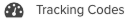 option under the main edit selection.
option under the main edit selection.
- This will expand to reveal the Header and Footer input sections where you can paste in your tracking code.
- Once inserted, save the changes.
Your optin box will now be fully tracked.