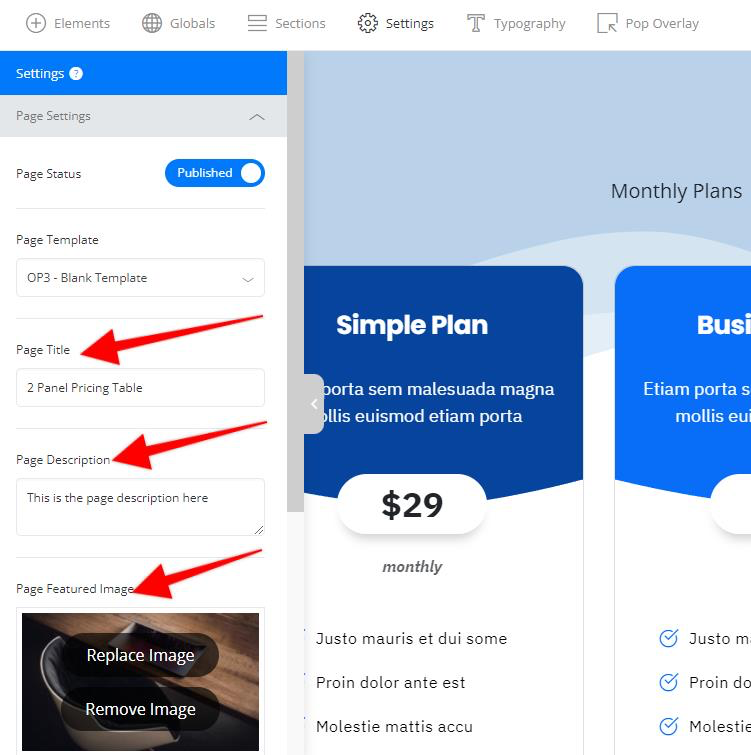Open Graph is what Facebook and other social media platforms use to display a link’s meta information in a social media post.
In the OptimizePress Dashboard plugin (Version 1.0.63 or higher), we have now added a setting for this to enable using the Page Title, Page Description, and Featured Image to be set as the Facebook Open Graph data.
OptimizePress also generates the following og tags if the data exists
- og:image
- og:title
- og:description
- og:url
- og:image:secure_url
- twitter:image
- twitter:title
- twitter:description
If we detect one of the following SEO plugins active on your site, the Open Graph settings in your SEO plugin will be used instead:
- Yoast SEO
- Rank Math
- SEO Press
- SEO Squirrly
- All in one SEO
- The SEO Framework
- SmartCrawl WordPress SEO
If a supported plugin is used, you’ll see something like this:
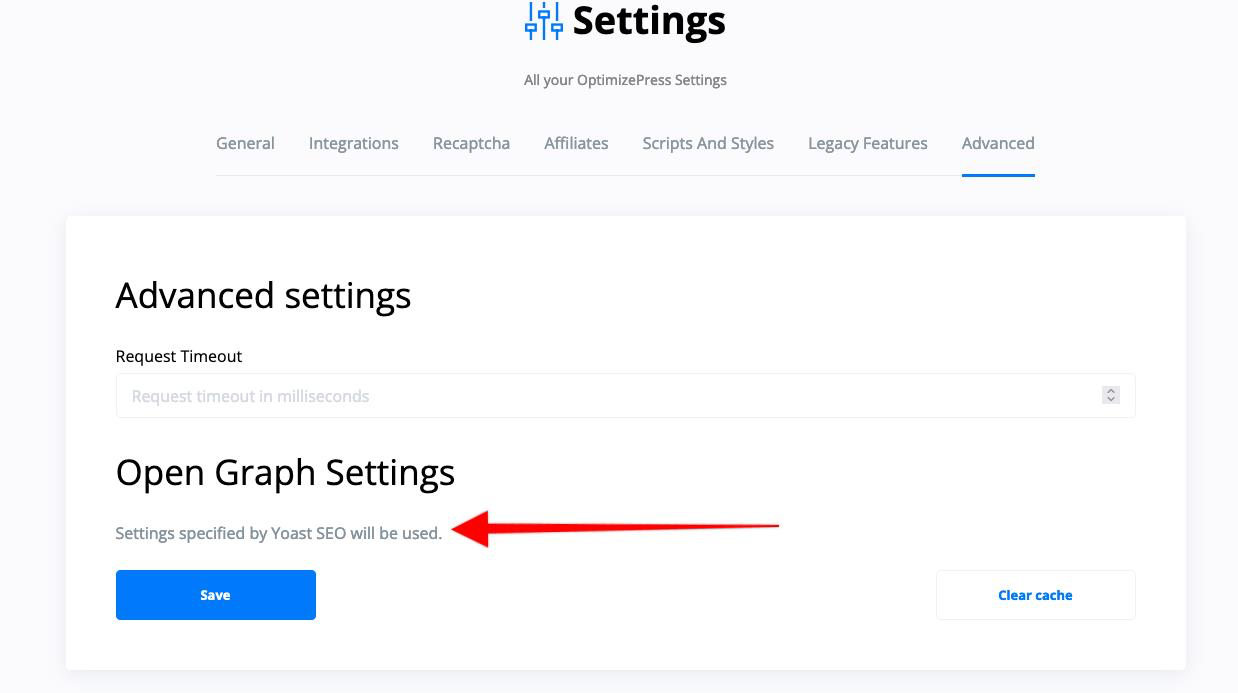
OptimizePress Open Graph settings are turned on by default if you do not have a supported SEO plugin installed, but if you need to turn it off (or back on), you may do so under ”
OptimizePress3 > Settings > Advanced” as you see here:
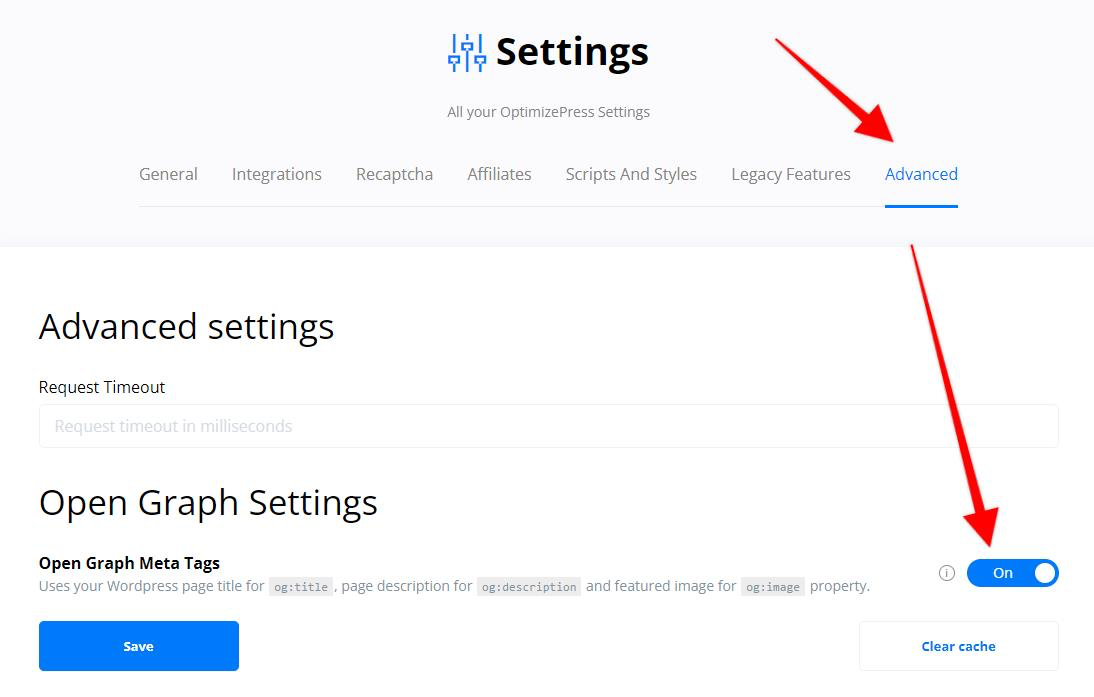
When you have this turned on, you’ll be able to set the Title, Description, and Featured Image when editing the page under “settings > Page Settings” as you can see here: