OptimizePress has two kinds of caching mechanisms. You will not need to use these unless there are some issues on your site or hosting that are causing problems with how your pages load, or with incoming/outgoing http requests.
Clear OP3 Cache
The "Clear OP3 Cache" button at the top of the admin area, and under "OptimizePress > Settings > Advanced" can be used to clear OptimizePress assets for all OptimizePress content on your site. This can be useful if you are having trouble with 3rd party optimizations and need to quickly reset OptimizePress so the cache is generated again.
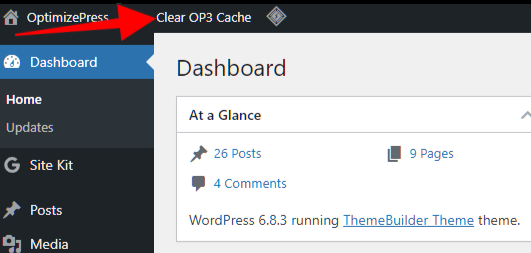
Over Optimizing your site with 3rd party plugins, or using CSS, HTML, or JavaScript minification can cause issues as we are already optimizing these assets. If you find that you have to constantly clear the OP3 Cache, then you most likely need to revisit your settings in other Optimization plugins to ensure you are not over-optimizing your sites, as that can also cause your pages to run slower.
Clear the License Cache
The OptimizePress License Cache will clear your connection to the OptimizePress License servers and refresh it. There are two main reasons why you might have to use this, but it's rare that you would have to do this. The license cache clears itself automatically about every 3 to 12 hours.
Reason 1:
If our support team wants you to update your site to the latest available updates, and you do not see them available, you can clear the License Cache to force those updates to show up.
Reason 2:
This will also help if your site is not reflecting the correct status of your license, such as if you just reactivated an expired account, upgraded your license, or license shows expired in your site when you have an active license already (due to hosting issues). Clearing the license cache will refresh that data.
You can find this setting under "OptimizePress > Settings > Advanced" - clicking the "Clear all caches (license included)" button will clear the OP3 Cache and the License Cache. This shouldn't need to be used in most cases, and if you find that you have to use it frequently, we would suggest reaching out to our team for help to identify the cause.