Demio is one of the more popular Webinar platforms. You can use an opt-in form element to add contacts to a webinar (note that Demio does not have GDPR specific features that can be used through our opt-in forms - if you have questions about how to comply with GDPR with Demio, please reach out to their support team).
After you log in to your Demio account, navigate to "Settings"
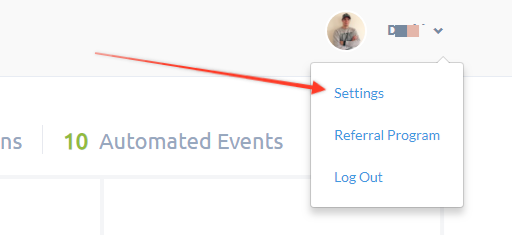
Then Navigate to "API"
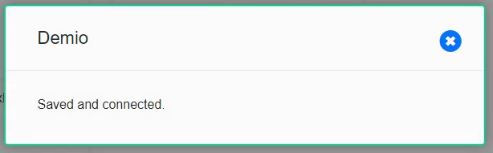
Copy your API Key and API Secret
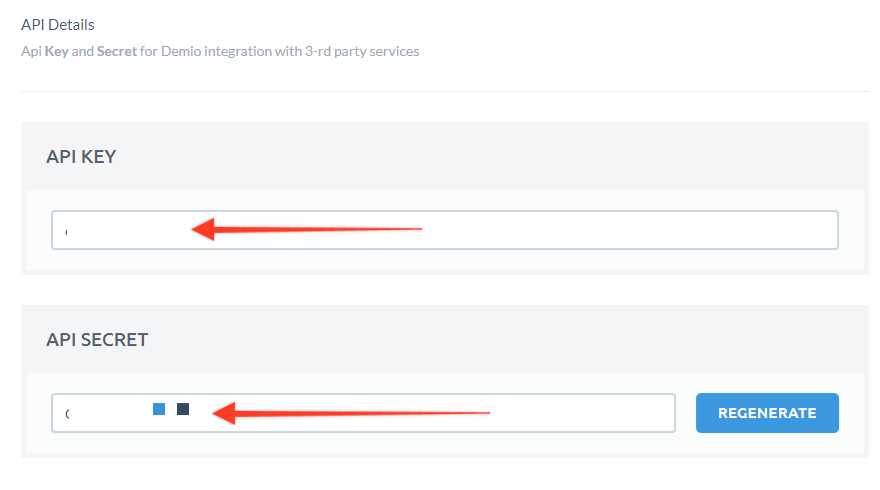
Then, log in to your WordPress site and head over to the OptimizePress Dashboard, and click on "Integrations"
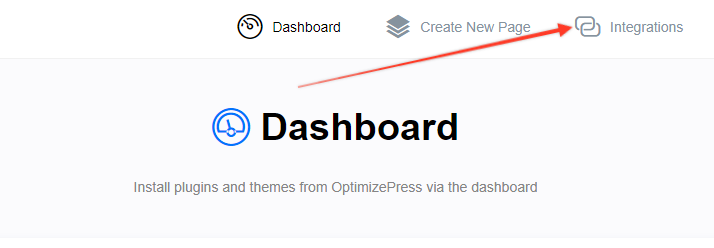
Then click on "Add new integration"
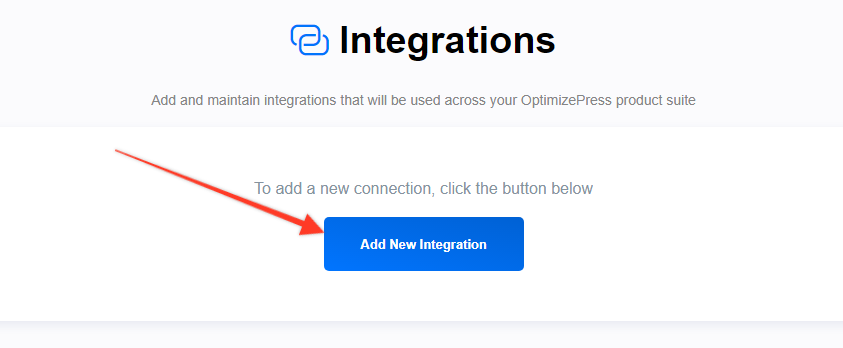
You can then select to integrate with Demio by hovering over "Demio" and clicking the green "Enter Credentials" Button. You can also type "Demio" in the search field and it will immediately show that integration option without having to scroll through the list.
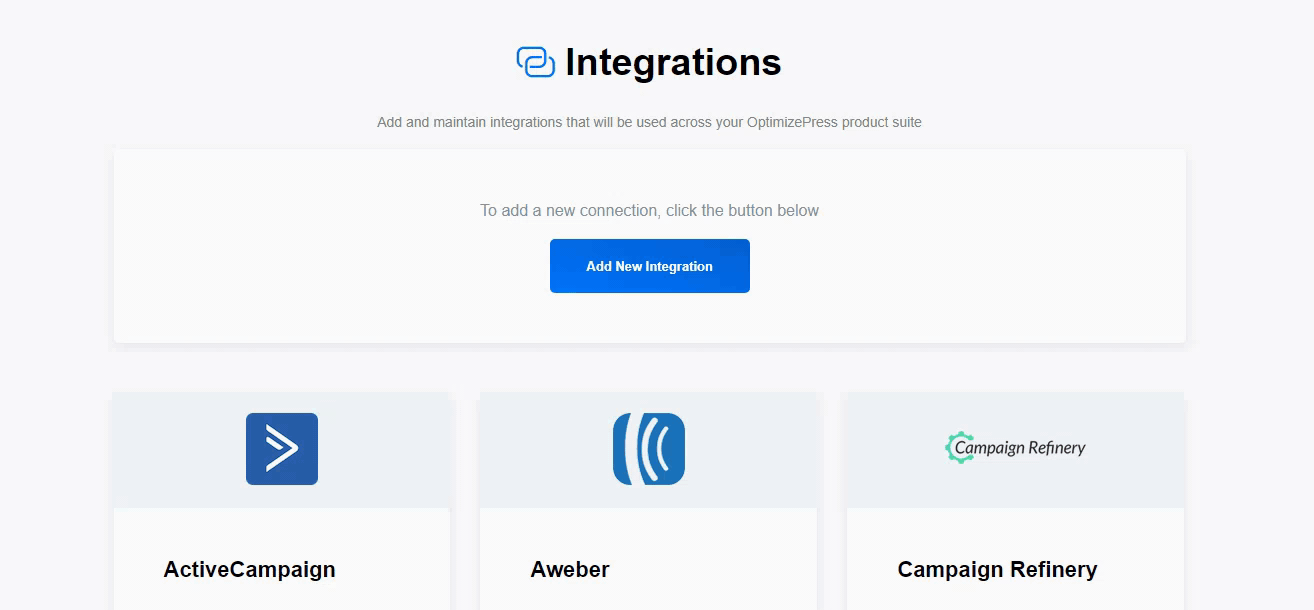
Enter in your API Key and Secret API into the fields
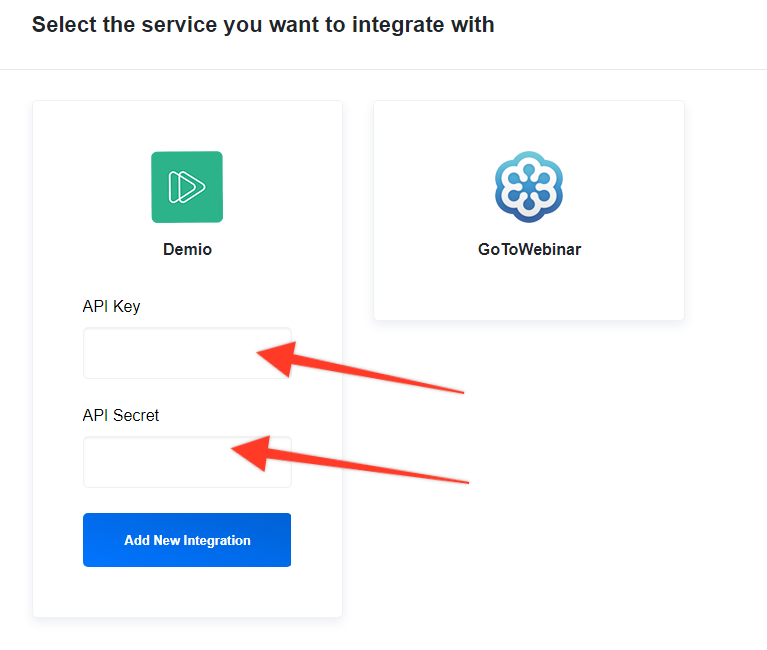
Save the options by clicking the blue "Add New Integration" button below the API info you just added
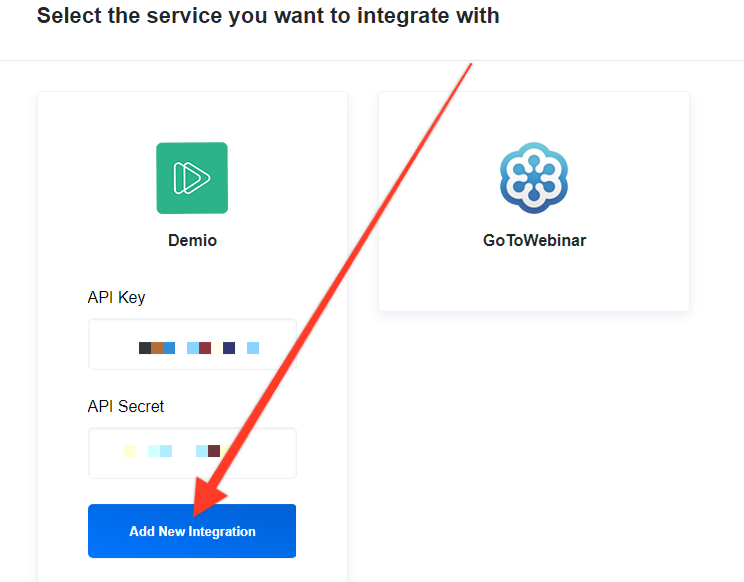
You should see a success message like this one after you save the integration settings
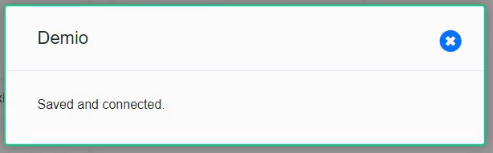
You now have Demio integrated and can use the integration within an opt-in form element
If you have questions about this integration or need further help, please reach out to our support team.
You may now use this integration by adding an Opt-in Form element in the OptimizePress Builder.
Need to know how to setup the opt-in form element?
https://docs.optimizepress.com/article/2097-how-to-use-the-opt-in-form-element
https://docs.optimizepress.com/article/2098-how-to-use-the-gdpr-features-within-opt-in-form-elements
------------------------------------------------------------------------------------------------------
Demio Integration Notes
Please be aware that our integration with Demio will pull through any webinars that are not archived inside your Demio account. This is because for any webinar (even if you have run an event) you can always schedule more events under the same webinar, so the only way to remove events/webinars from the integrations list is to archive them inside Demio. We do recommend doing this if you are running one-time/one-off webinars live with your audience, this will help you keep your Demio integration list clean and easy to handle.
You can also search for any webinars/events in the Demio dropdown list inside OptimizePress when integrating your forms.