In order to have the fastest loading landing pages, sales pages, and other pages, we disable most 3rd party plugin/theme scripts when using the Blank OptimizePress template.
Usually, these can be enabled by following instructions in this article.
But, if 3rd party plugin is using a unconventional handle or way to enqueue their scripts, we added a few helpful filters to allow 3rd party developers to whitelist their scripts or styles.
Scripts
The filter for scripts is:
return apply_filters('op3_script_is_allowed_in_blank_template', false, $handle);Below is an example usage of the above:
// Paid Membership Pro fix for Stripe
if (defined('PMPRO_VERSION')) {
add_filter('op3_script_is_allowed_in_blank_template', [$this, 'allowPmproScripts'], 10, 2);
}And the code inside allowPmproScripts is below:
public function allowPmproScripts($value, $handle)
{
if ($handle == 'stripe') {
return true;
}
return $value;
}As you can see, the method uses a script’s handle and if it is matched, it simply returns true.
Styles
We have a similar filter for Styles as well:
return apply_filters('op3_style_is_allowed_in_blank_template', false, $handle);And the simple example of usage:
if (class_exists(\AccessAlly::class)) {
add_filter('op3_style_is_allowed_in_blank_template', [$this, 'allowAccessAllyFrontendStyles'], 10, 2);
}And the code inside allowAccessAllyFrontendStyle is below:
public function allowAccessAllyFrontendStyles($value, $handle)
{
if ($handle == 'accessally-frontend-styling') {
return true;
}
return $value;
}Again, looking for style’s handle and if it is matched, it will return true, thus including the style in the blank template.