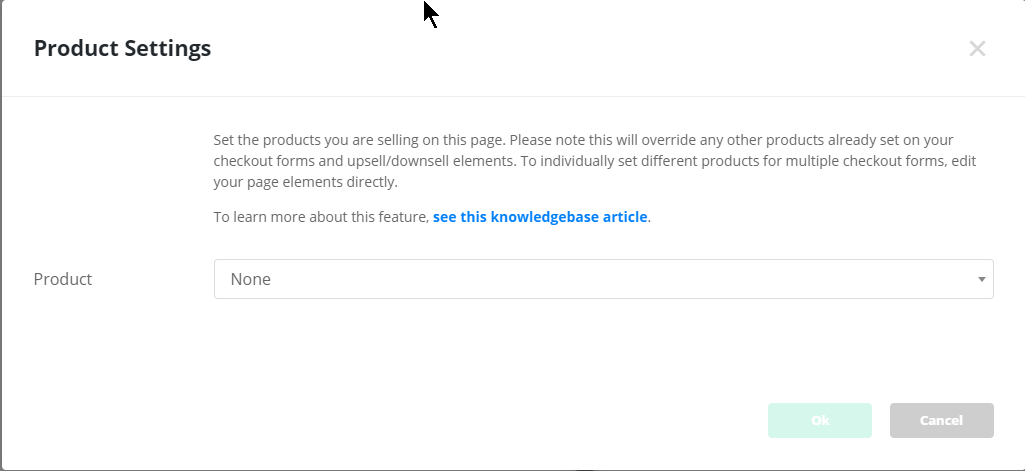In the new Funnel Visualiser, you can set the product and bump offer on checkout pages which use the checkout form. You can also do the same with upsell/downsell offers.
Step 1: Click the little "red" cart icon when you hover the mouse pointer over the checkout page in the visualiser.
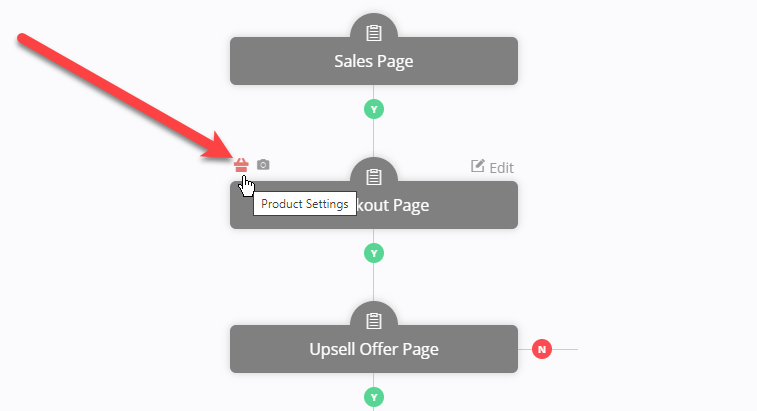
Step 2: Select your product, as well as your bump offer product if you have one.
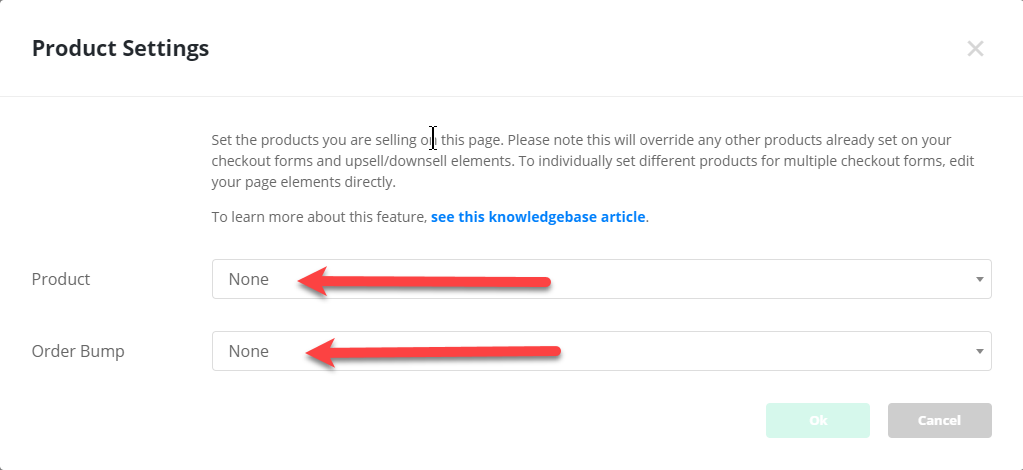
Step 3: Click the red cart icon for your upsell offers and also select the product there. Note that bump offers can not be offered on upsell/downsell offers