The OptimizePress Site Status screen can show you at a glance whether you are meeting OptimizePress minimum requirements as well as some additional information.
To open the site status screen, simply navigate to “OptimizePress3 >> Site Status”

Then you’ll see the Site Status like this:
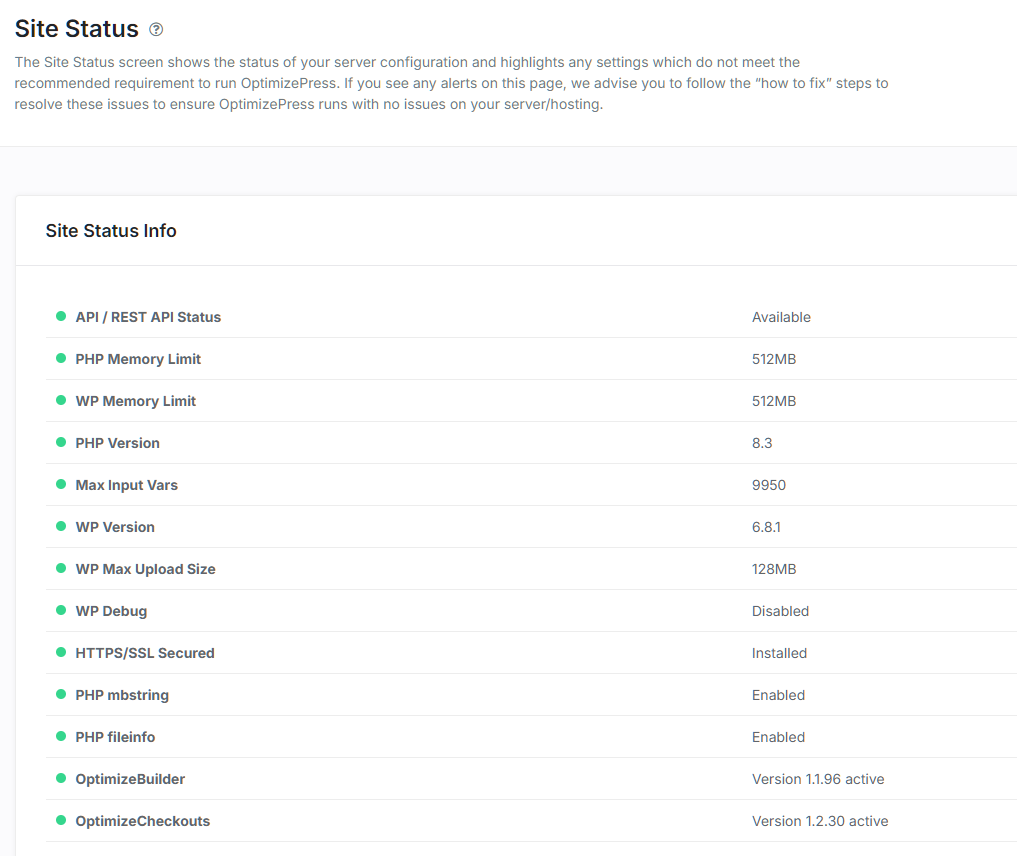
If there are any issues, you may see the colors change from green to yellow/orange or Red depending on your server configuration and whether you have any missing requirements.
If your OptimizePress plugins are having any trouble, this would be a good place to start so you can see if any issues are showing on this screen. Reach out to our support if you have any questions about this.