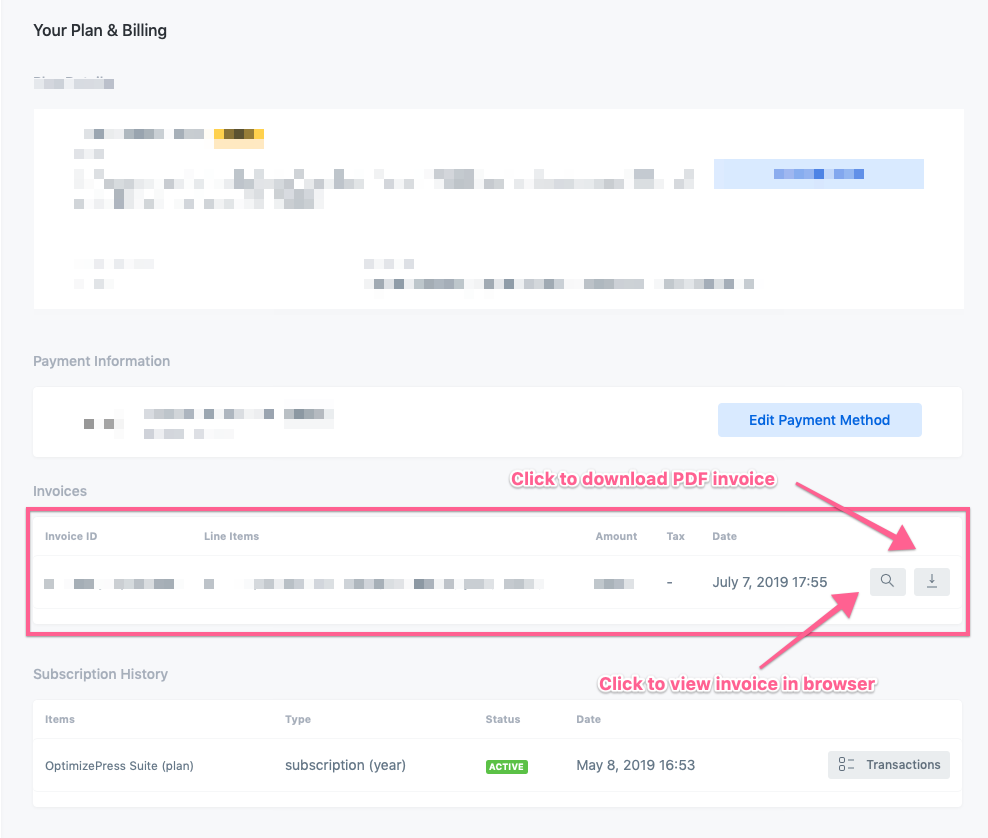Our members hub provides an easy way for you to access your invoices and manage your OptimizePress account.
To find your invoice(s) for OptimizePress
1. Login to your account at https://my.optimizepress.com (if you do not have a login for this site it's likely you have an OP2 account and will need to migrate your account - please contact our support team for more information on how to do this)
2. Click your name in the top right of the members hub, and you will see the Profile, Plan & Billing dropdown menu:
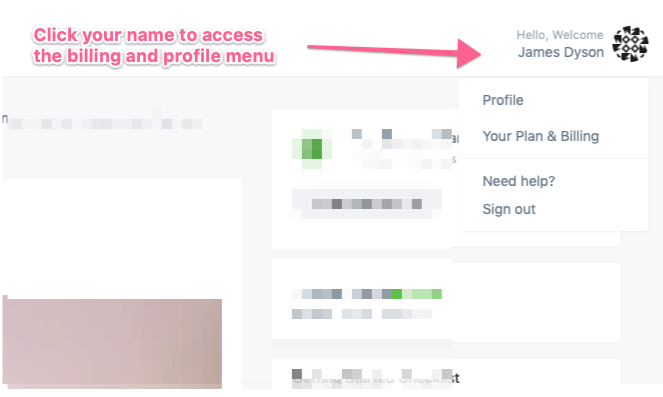
3. From this menu, select "Your Plan & Billing"
4. On the "Your Plan & Billing" screen you will now see all the information about your current OptimizePress plan, including your payment information and Invoices
Scroll down to the Invoices section where you will see your latest invoices, including options to download or view your invoices: